Are you looking for ways to promote the true spirit of holidays on your WordPress website? It is the best time to share the joys of the season with your users while promoting your business. Since many of our readers asked for recommendations on the top WordPress holiday plugins and themes, we have highlighted the best ways to spread the holiday spirits with your WordPress site.

How to Spread the Holiday Spirits with WordPress?
The best way to celebrate the holiday season is to include your users into your happiness. You can offer them discounts on your products and services. You can also add holiday decorations like snowfall effects, Christmas bells, lights, and more on your WordPress website.
There are many third-party WordPress plugins and themes for holiday season. You can use them on your website to make it look more festive.
Another way to spread the holiday spirits is by sending gifts to your users through a lucky draw. You should check out our guide on amazing holiday gift ideas and share the happiness with your customers.
That being said, let’s take a look at the best ways to spread the holiday spirits with your WordPress site.
1. OptinMonster
OptinMonster is the best lead generation and optin form plugin for WordPress sites. It has a powerful exit-intent ® technology that helps in converting your abandoning visitors into subscribers and customers.
OptinMonster comes with a holiday campaign theme that you can use with their lightbox popup, sidebar, floating bar, fullscreen optin, and other campaign types. You can also create a countdown popup to boost your holiday sales.

The countdown timer creates a sense of urgency that helps you get more sales during the holiday season.
You can use OptinMonster to also show a seasonal greeting and any other promotion that you may want.
2. Snow Storm
Snow Storm is a popular WordPress plugin for holiday celebrations. It allows you to show falling snowflakes on your website. The plugin allows you to change the color of the snow, manage the amount of snow, animation interval, melt effects, and more. The plugin will add a beautiful snowy effect to your WordPress site.
3. Christmas Ball on Branch
Christmas Ball on Branch is a simple and free plugin that lets you add a Christmas ball on a branch to your site. There are no settings for the plugin. You can simply install and activate it. It’ll display the branch and the ball on the top right corner of your site. It’s particularly useful if you don’t want your on-site holiday decorations to take over the content.
4. Christmas Countdown Widget

Christmas Countdown Widget is a free WordPress plugin that adds a countdown timer to your sidebar and other widget-ready areas. It comes with a stunning Santa Claus that shows countdown timer until Christmas. On the day of Christmas, Santa will greet your users with “Merry Christmas”.
It has a transparent background which means you can use it on any WordPress themes. You can also use the shortcode to display Santa Claus with countdown timer on your posts and pages.
5. Xmas Lights
Xmas Lights is another free WordPress plugin for holidays. It displays Christmas lights on the top of your homepage. You can install the plugin and it will automatically show the christmas lights on your WordPress site without any configuration.
6. Christmas Music
Christmas Music is a WordPress plugin for holiday music. You can use this plugin to add Christmas music (Jingle Bells) on your entire website or specific posts and pages. It shows a play/pause button on the bottom right corner for users to enable or disable the music.
7. WordPress Themes for Holidays
We don’t usually recommend our users to change their WordPress theme for a specific event or holiday season. However, if you have a personal website and really want to change your theme to a holiday theme, then you should check out our handpicked list of the best WordPress themes for holidays.
Christmas Bell is a free and multipurpose WordPress theme. It can be used to add the looks and feels of a festival, holiday, or specifically Christmas decorations on your website. It features a custom logo, featured content slider, header media options, and more. The theme beautifully adds a festive feel to your WordPress website.
Snowflakes
Snowflakes is a free WordPress holidays theme with photos. It comes with bright colors and a cheerful festive look. Snowflakes has multiple color options, navigation menus, image galleries, and more. You can use this theme to transform your site for the holidays.
We hope this article helped you find the best ways to spread the holiday spirits with your WordPress site. You may also want to see our expert tips on growing your business online on a small budget.
If you liked this article, then please subscribe to our YouTube Channel for WordPress video tutorials. You can also find us on Twitter and Facebook.
The post 7 Ways to Spread the Holiday Spirits with Your WordPress Site appeared first on WPBeginner.
from: WPBeginner
via Editorial Staff
Source: 7 Ways to Spread the Holiday Spirits with Your WordPress Site Via Business Advice.





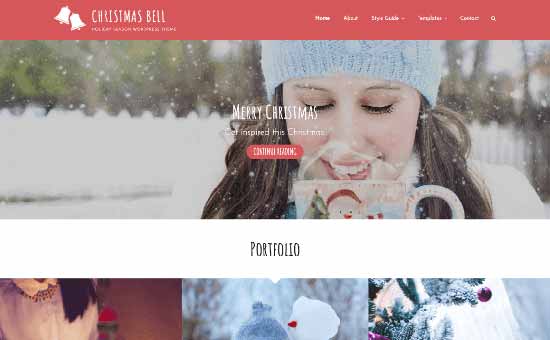

Comments
Post a Comment